Notepad++ is a free text editor with a lot of very useful functionality and it has replaced PSPAD for me.
You can edit source code in many languages, benefitting from syntax highlighting and auto-insertion of the main commands.
It places itself in the context menu of the explorer, for facilitating the quick opening of any text files from a right click in the explorer. It is difficult to exhaustively indicate all its functions.
It is based on the Scintilla platform; it is both very easy to use and very powerful.
Here are the features of Notepad++, as indicated on the web site:
- Syntax Highlighting and Syntax Folding
- WYSIWYG
- User Defined Syntax Highlighting
- Auto-completion
- Multi-Document
- Multi-View
- Regular Expression Search/Replace supported
- Full Drag 'N' Drop supported
- Dynamic position of Views
- File Status Auto-detection
- Zoom in and zoom out
- Multi-Language environment supported
- Bookmark
- Brace and Indent guideline Highlighting
- Macro recording and playback
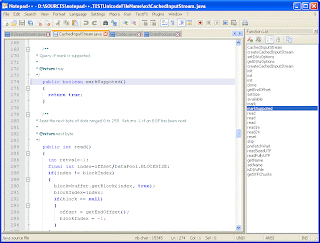
2 comments:
A Plain Text Editor
Plain Text files
That's right, if you're writer on a budget, you don't need to spend any money buying expensive writing software or apps. Instead, you can use the text editor that comes free with your operating system.
Just open up Notepad on Windows or TextEdit on a Mac. I like plain text editors for writing something short quickly and easily, without thinking much about it. I wrote a blog post about the benefits of using plain text editors as writing software.
Use for: writing whatever, wherever
A Plain Text Editor
Plain Text files
That's right, if you're writer on a budget, you don't need to spend any money buying expensive writing software or apps. Instead, you can use the text editor that comes free with your operating system.
Just open up Notepad on Windows or TextEdit on a Mac. I like plain text editors for writing something short quickly and easily, without thinking much about it. I wrote a blog post about the benefits of using plain text editors as writing software.
Use for: writing whatever, wherever
Post a Comment